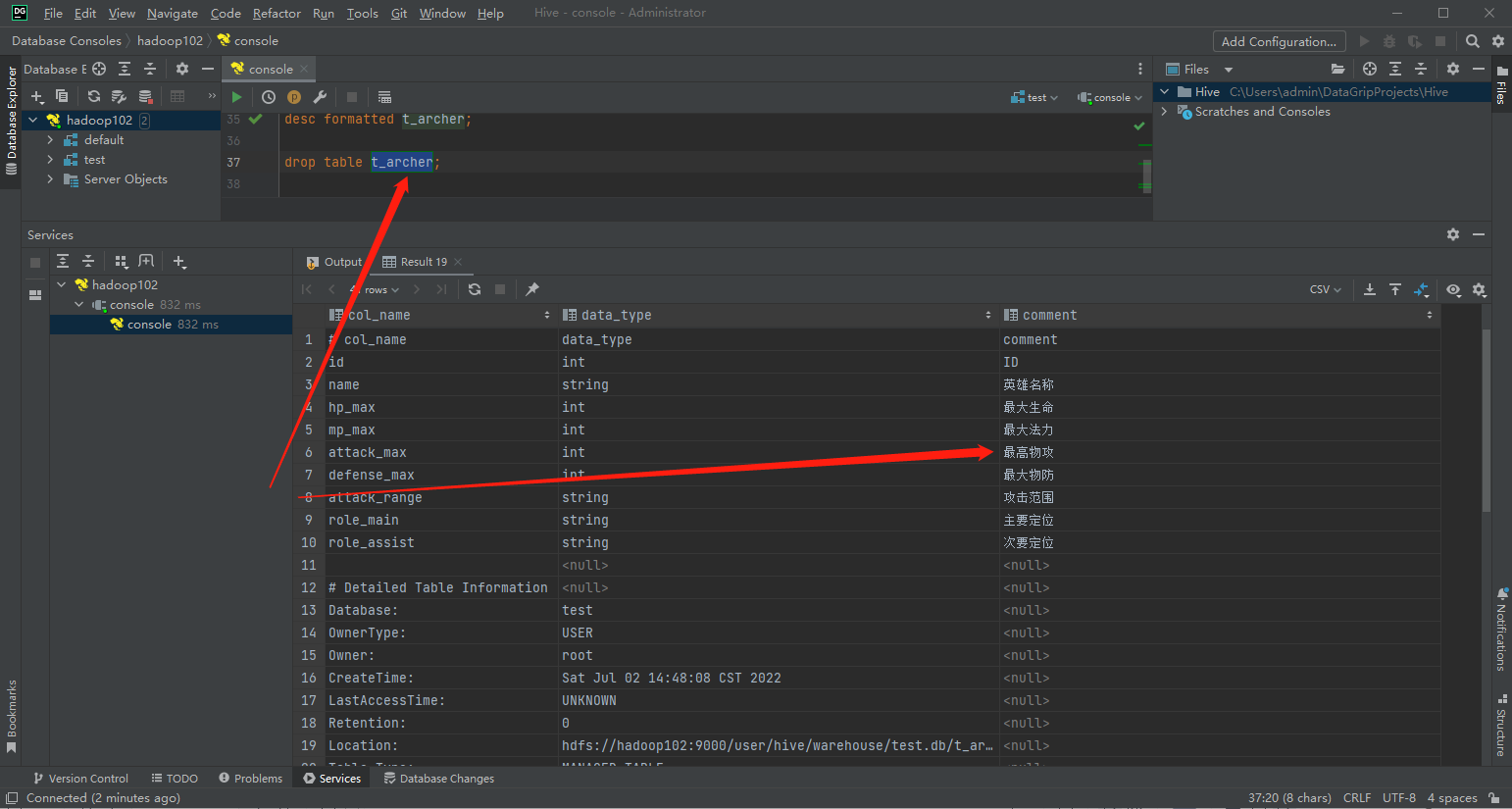1. Hive 建库
- 创建 database
create database test; - 查看库
- 文件位置:
/user/hive/warehouse - 看到 test.db;
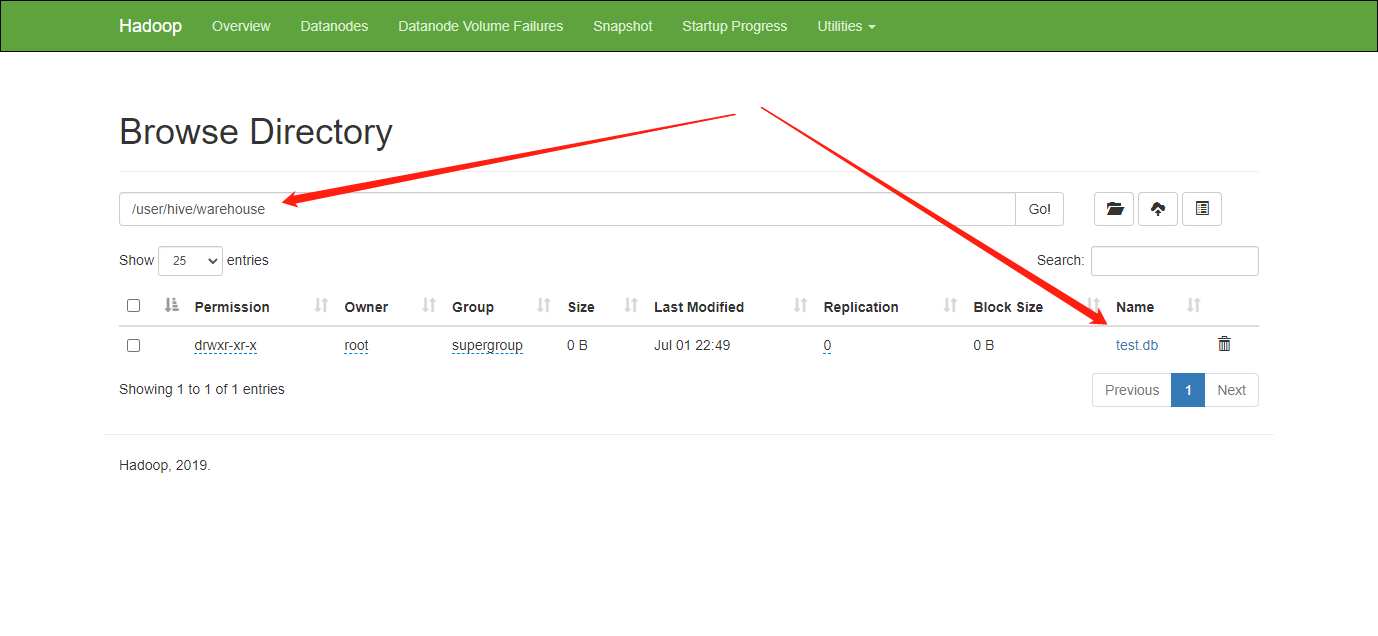
- 文件位置:
2. Hive 表 创建 & 删除
2.1. 建表
- 创建表 t_archer
create table t_archer( id int comment "ID", name string comment "英雄名称", hp_max int comment "最大生命", mp_max int comment "最大法力", attack_max int comment "最高物攻", defense_max int comment "最大物防", attack_range string comment "攻击范围", role_main string comment "主要定位", role_assist string comment "次要定位" ) comment "王者荣耀射手信息" row format delimited fields terminated by "\t"; -- 字段之间的分隔符是 tab 键 -
创建成功
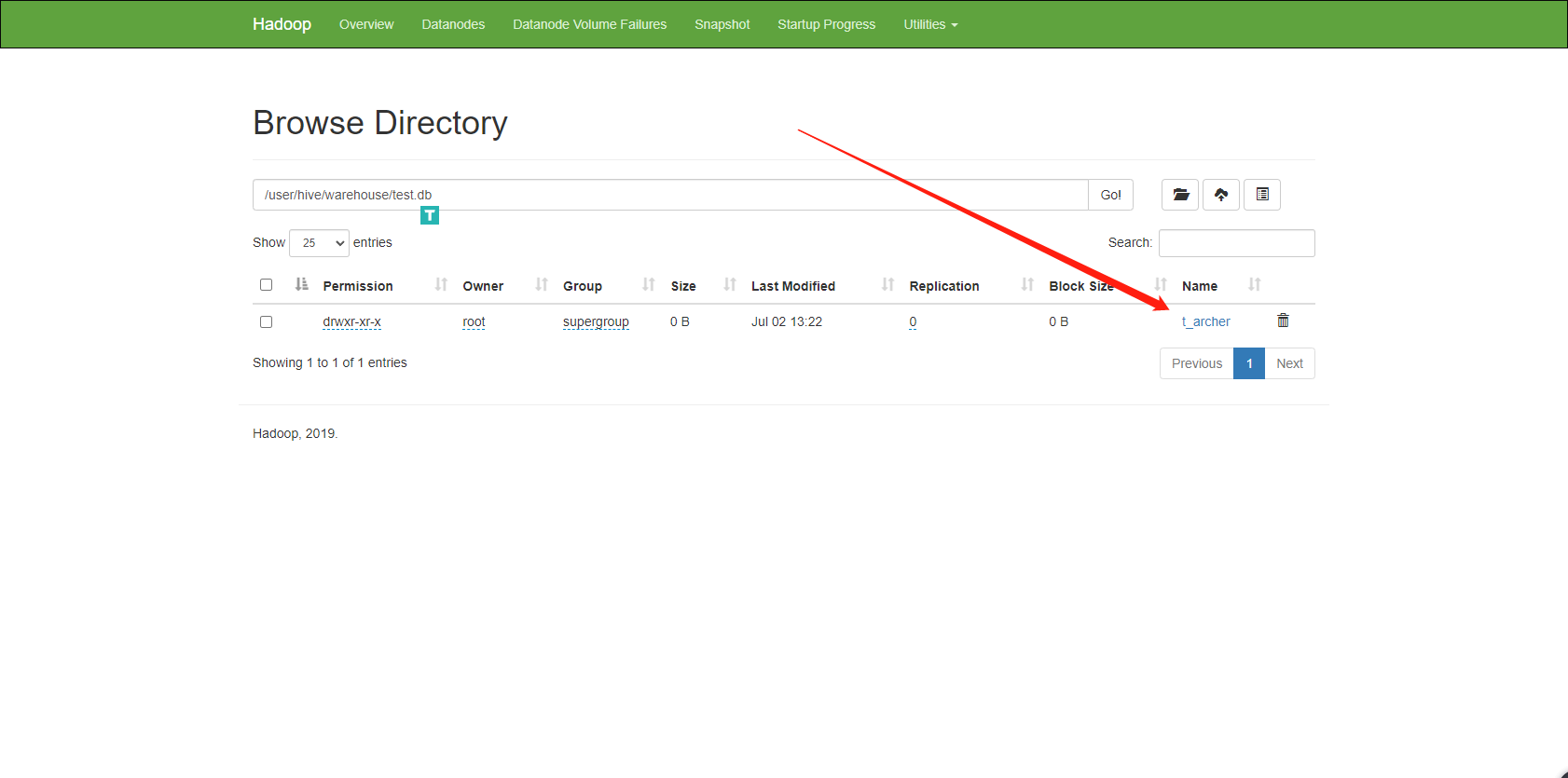
- 上传文件至 master 服务器
- put 文件至 hdfs
hadoop fs -put ./archer.txt /user/hive/warehouse/test.db/t_archer - 查看文件
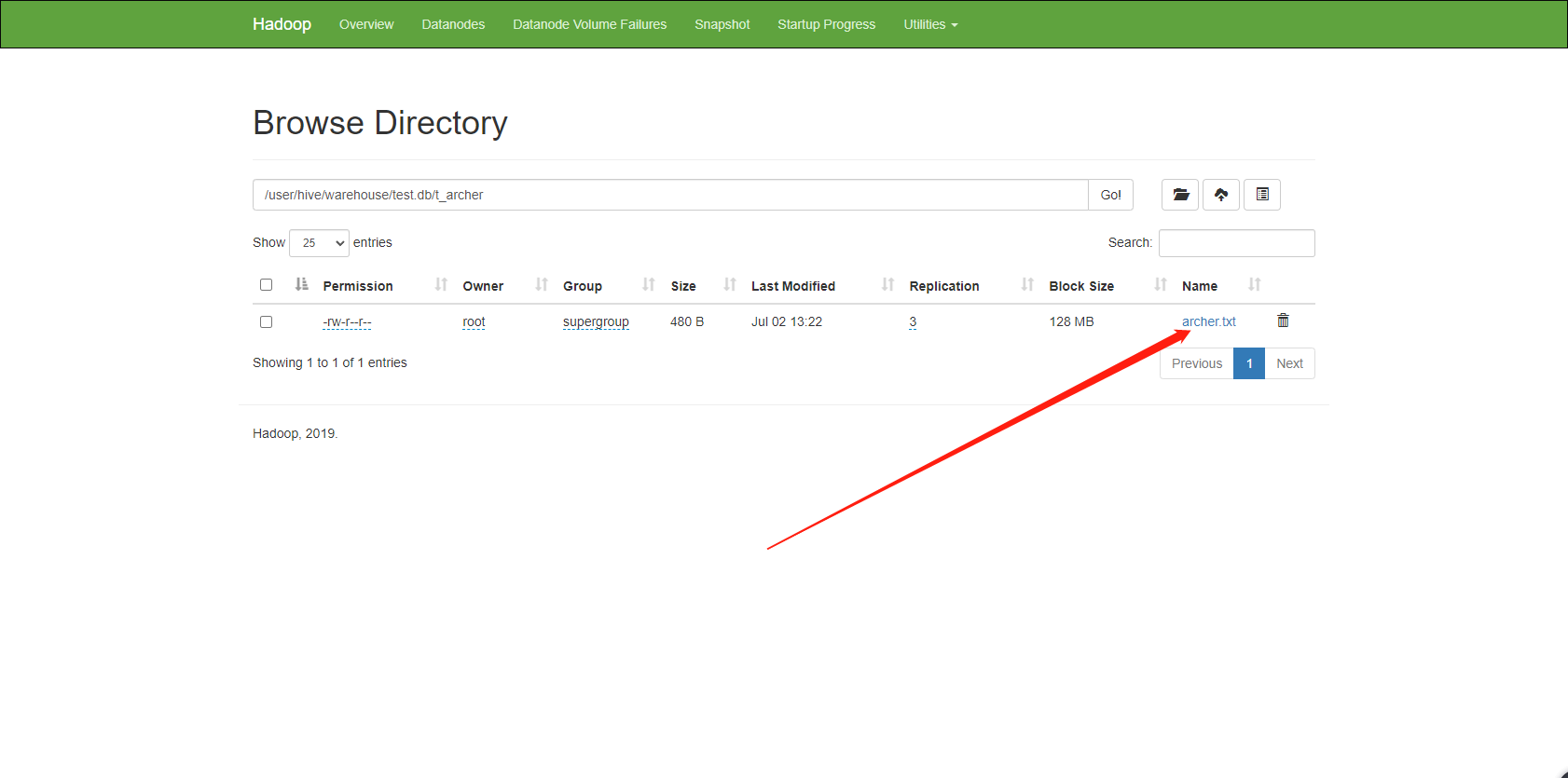
2.2. 删除表
- 删除表 t_archer
drop table t_archer;
3. 默认分隔符使用
3.1. Linux 文件分隔符
- 以 \001 作为分隔符时,下载后用 notePad++ 打开时看到的 SOH
- 以 \002 作为分隔符时,下载后用notePad++打开时看到的 STX,
- 以 \003 作为分隔符时,下载后用notePad++打开时看到的 ETX;
- “\001” “\002” “\003”分隔是程序代码中进行解析需要的。
3.2. Hive 默认使用 \001 作为分隔符
- 使用 notepad++ 查看 \001 分隔符显示为 SOH
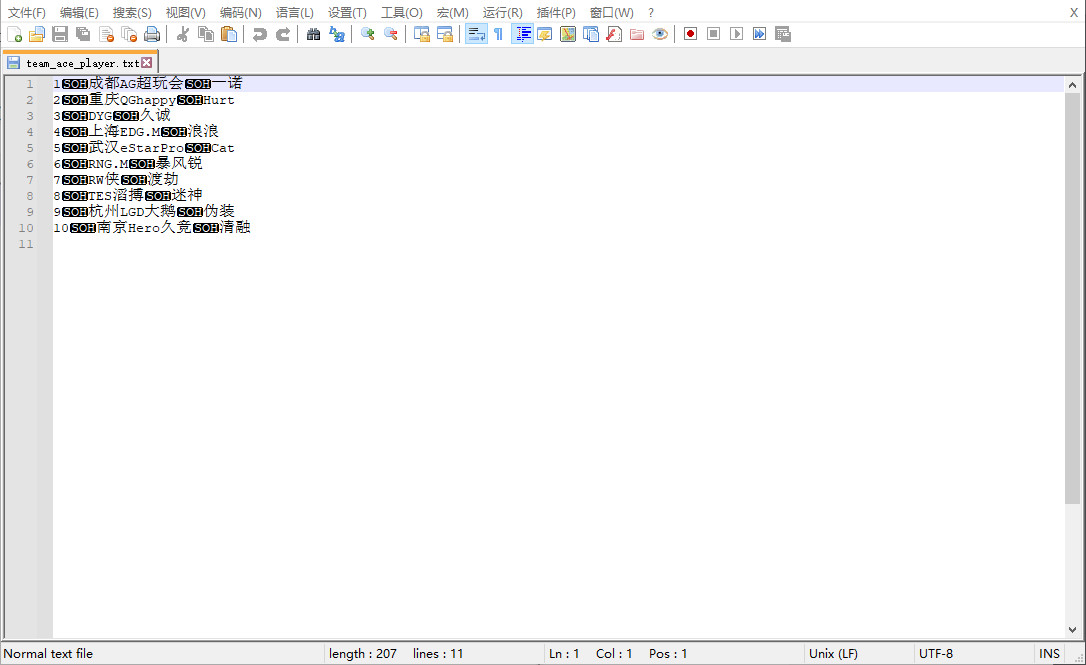
3.3. 替换分隔符方法
- notepad++ 替换
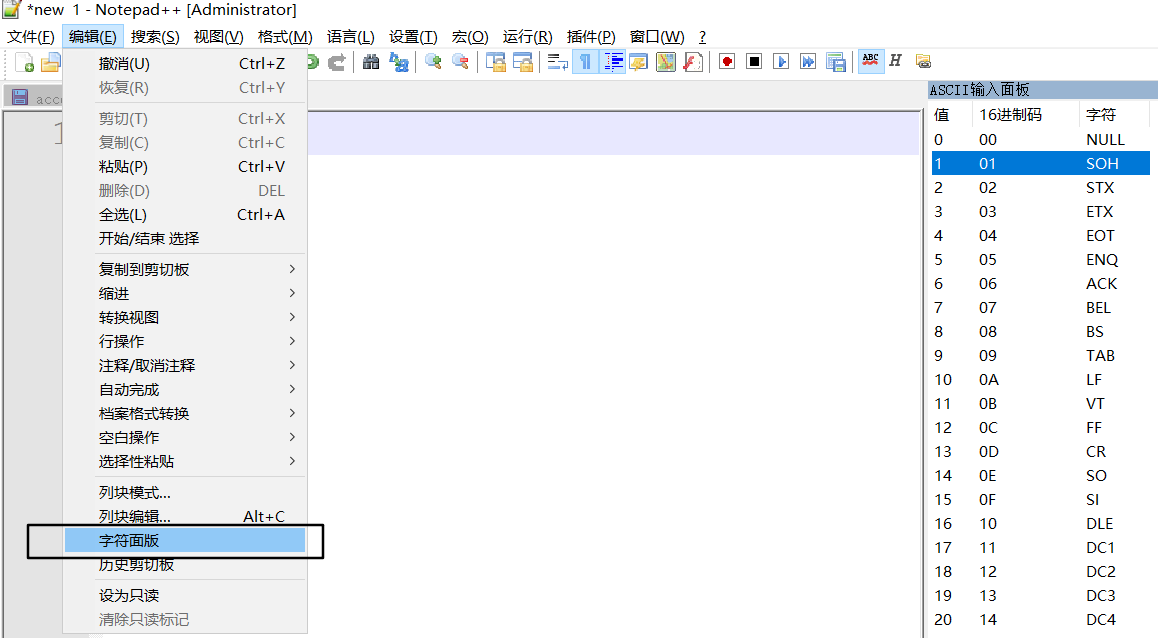
3.4. 使用默认分隔符建表
- 创建表 t_team_ace_player
create table t_team_ace_player ( id int, team_name string, ace_player_name string ); - 上传文件至 master 服务器
- put 文件至 hdfs
hadoop fs -put ./archer.txt /user/hive/warehouse/test.db/team_ace_player - 查看文件
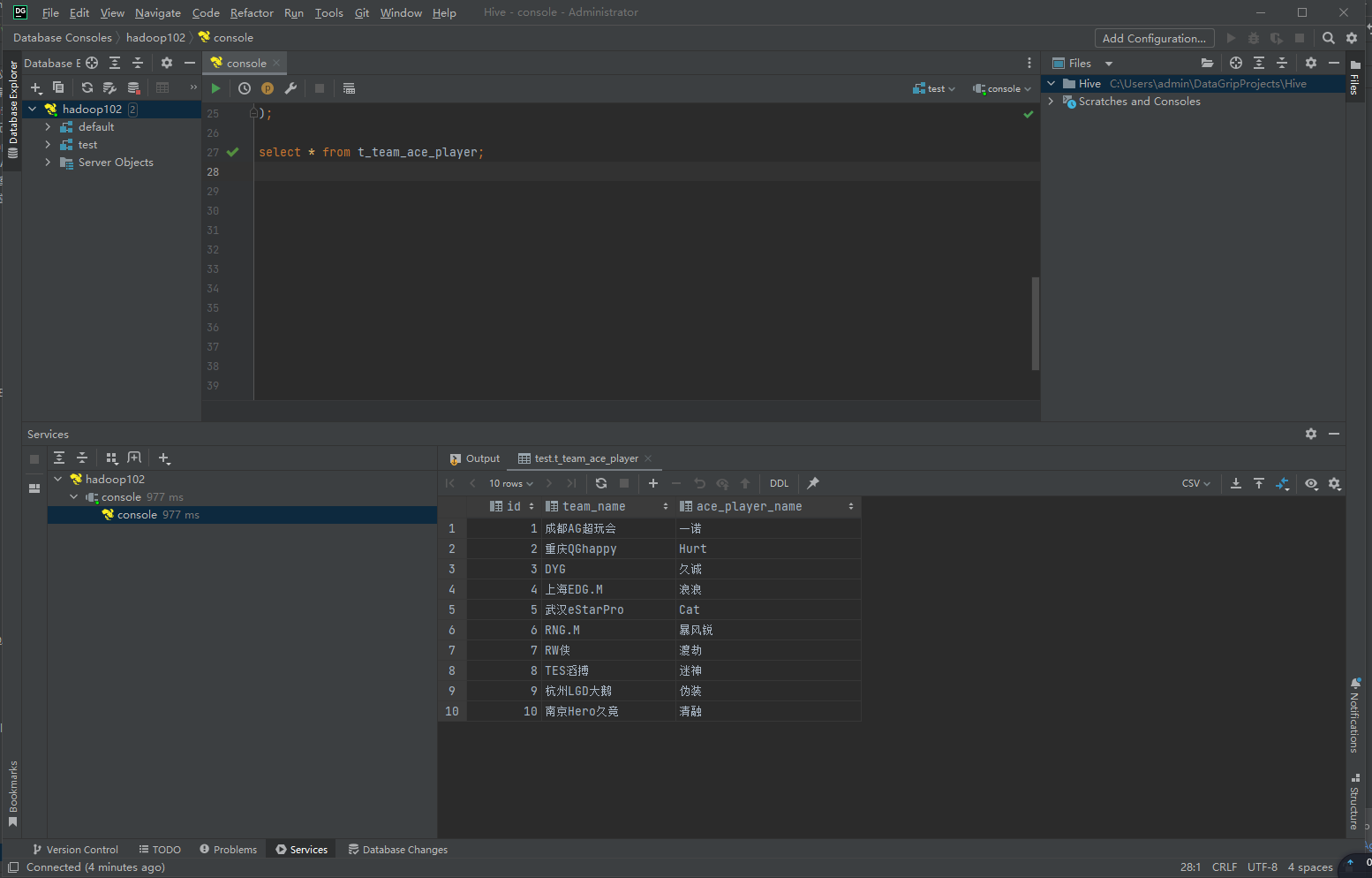
4. Hive 表查询
- select 查询全表
select * from t_archer; - 返回结果
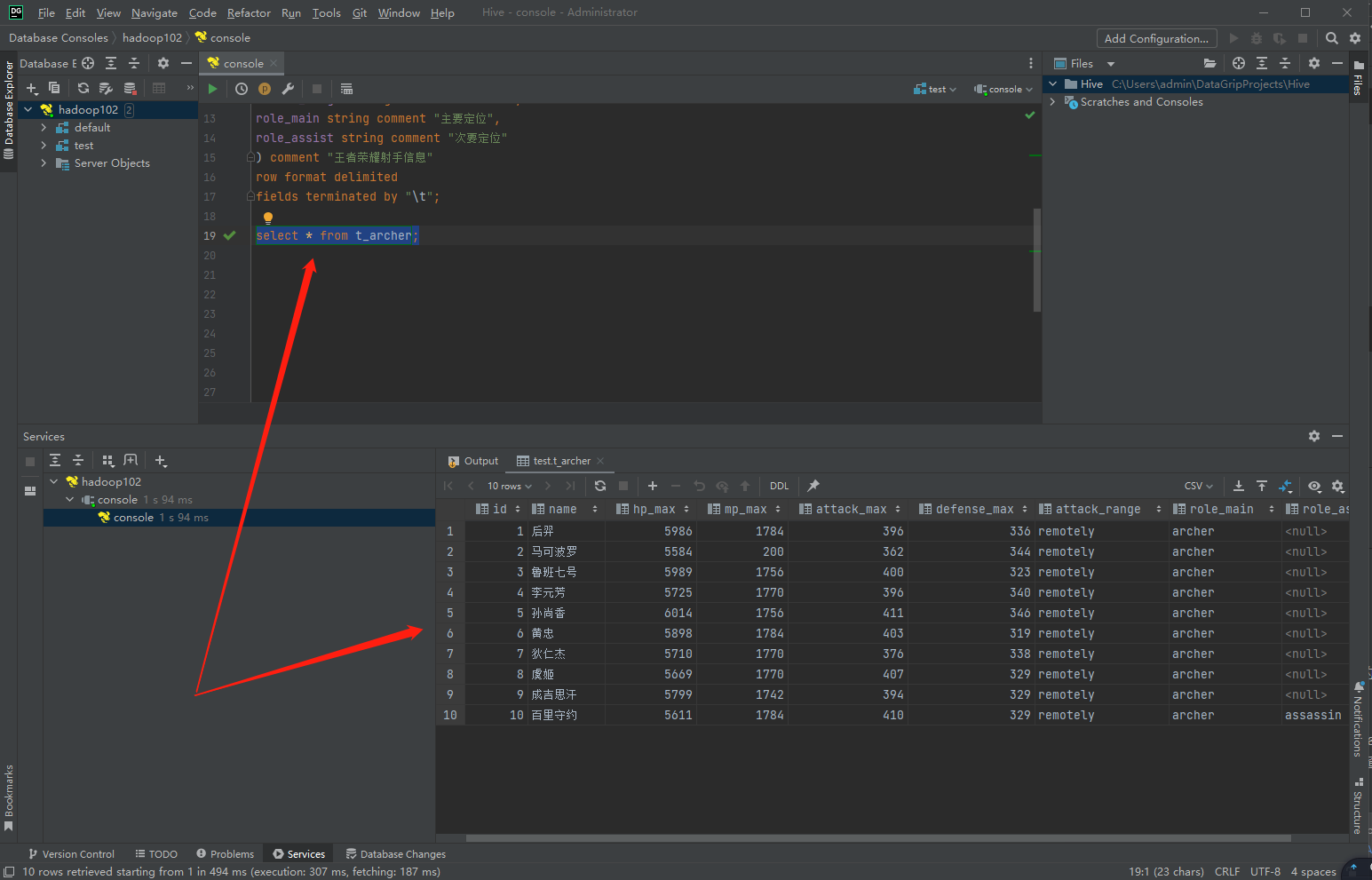
5. Hive show 语句
- 查库
show database; - 查表
show tables in test; - 查看表结构
use test; desc formatted t_team_ace_player;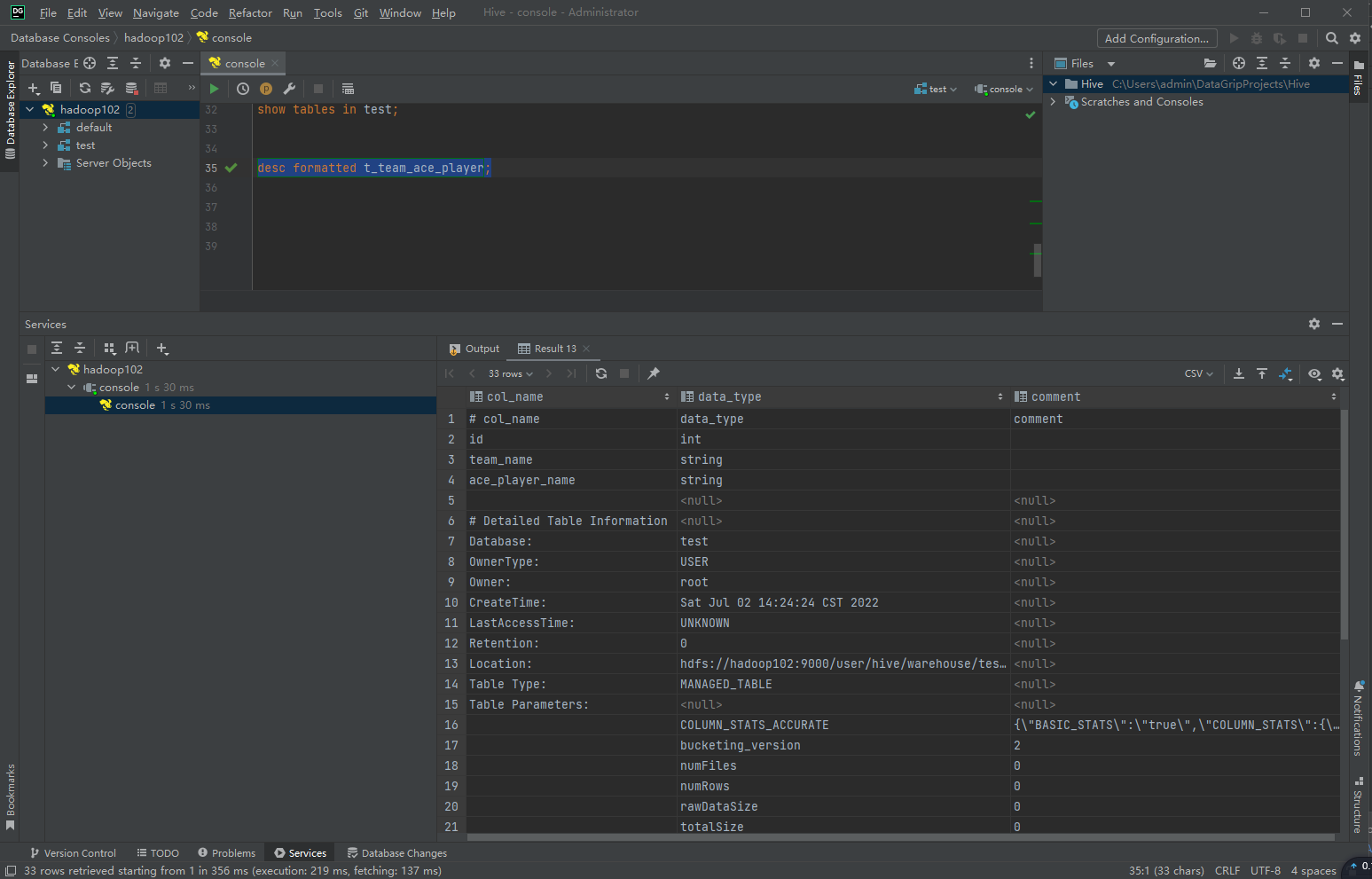
6. 中文注释乱码问题解决
6.1. MySQL 的 Hive 元数据存储格式不支持中文
- Hive 元数据是在 MySQL 中保存,存储在 MySQL 中的 Hive 元数据存储格式不支持中文;
- 我们查看表结构元数据信息,发现中文注释都变成了乱码;
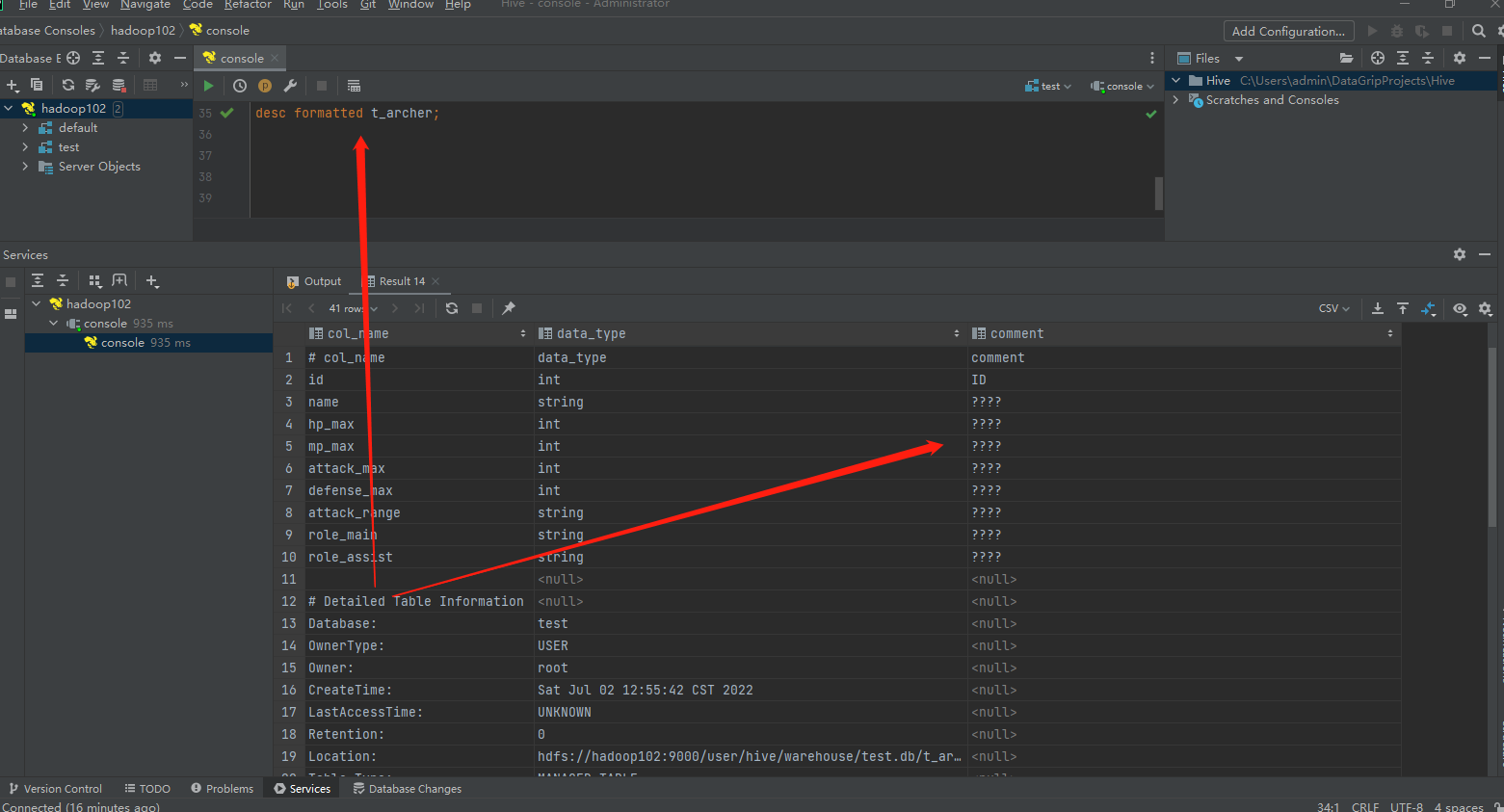
6.2. 修改 MySQL 中的 hive 元数据存储格式
-
连接 MySQL 做出如下修改
--注意 下面sql语句是需要在MySQL中执行 修改Hive存储的元数据信息(metadata) use hive3; show tables; alter table hive3.COLUMNS_V2 modify column COMMENT varchar(256) character set utf8; alter table hive3.TABLE_PARAMS modify column PARAM_VALUE varchar(4000) character set utf8; alter table hive3.PARTITION_PARAMS modify column PARAM_VALUE varchar(4000) character set utf8 ; alter table hive3.PARTITION_KEYS modify column PKEY_COMMENT varchar(4000) character set utf8; alter table hive3.INDEX_PARAMS modify column PARAM_VALUE varchar(4000) character set utf8;
6.3. 删除原来的表重新创建
- 删除 t_archer 后,重新建表;
- 查看表注释显示为中文;